What will you do when your physical keyboard suddenly stops working or damaged due to some reason and you have an emergency to type something, Or you are physically disabled? On-screen keyboard comes to your rescue.
On-screen keyboard is a cool in-built utility in Windows operating system. It is a best typing tool for physically disabled person who cannot use physical keyboard properly. It may also be used for entering sensitive data like password on internet to protect data from phishing, so it is useful to secure data over internet. Most of the banks site provides on-screen keyboard while entering sensitive data.
To open on-screen keyboard in Windows XP/7:
Click on Start button >> All programs >>Accessories >> Accessibility >> On-screen keyboard.
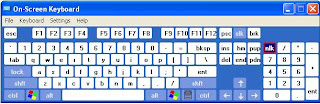
On-screen Keyboard will appear on-screen. Click on buttons with mouse or other input device like joystick to enter data. You can also enter data by just hovering mouse over buttons. However, to do this, you need to do small settings. In Windows XP on-screen keyboard, click on Settings and select typing mode... Select hover to select radio button and click OK.
No comments:
Post a Comment