OK, so you want to uninstall Java from system. There could be various reasons to remove old Java. It could be due to corrupted Java or new Java not working. In such situation you may like to uninstall and reinstall Java.
You can use Add/Remove programs option of Windows. The steps are:
1. Double click ‘My Computer’ from desktop
2. Select Control Panel from left.
3. Double click Add/Remove programs. Following program will appear. Scroll page down and select Java. Then hit Remove.
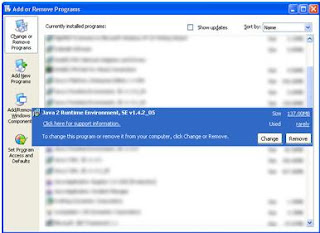
If you are unable to remove Java using Add/Remove programs then remove it manually. The steps are:
1. Hold windows logo key from keyboard and press R, it will open RUN box
2. Type C:\program files\ in RUN box and press Ok
3. Program files window will appear.
4. Find Java folder there and select it
5. Press delete key from keyboard
Java will be uninstall from your computer. To download latest version of Java, go to:
www.java.com/getjava/
You can use Add/Remove programs option of Windows. The steps are:
1. Double click ‘My Computer’ from desktop
2. Select Control Panel from left.
3. Double click Add/Remove programs. Following program will appear. Scroll page down and select Java. Then hit Remove.
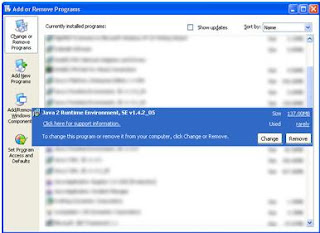
If you are unable to remove Java using Add/Remove programs then remove it manually. The steps are:
1. Hold windows logo key from keyboard and press R, it will open RUN box
2. Type C:\program files\ in RUN box and press Ok
3. Program files window will appear.
4. Find Java folder there and select it
5. Press delete key from keyboard
Java will be uninstall from your computer. To download latest version of Java, go to:
www.java.com/getjava/
No comments:
Post a Comment